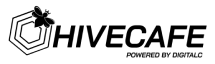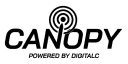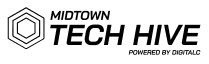Troubleshooting guide
FAQs
What should I do if there's no internet connection?

Check if your MikroTik device is powered on (look for a green or blue light), ensure all cables are securely connected, and try power-cycling the device by unplugging it for 30 seconds.
How can I resolve Wi-Fi connection issues?

Make sure Wi-Fi is enabled on your device, you're using the correct Wi-Fi password, and try power-cycling the MikroTik device if the problem persists.
What steps can I take to improve slow internet speeds?

Disconnect unnecessary devices and ensure the MikroTik device is placed in an open space clear of obstructions.
I've power-cycled my device and still can't access the internet. What next?

Ensure the MikroTik device is connected to the internet. If it is and there's still no access, contact DigitalC support for help.
How do I connect my device to the Wi-Fi network?

Turn on your device, find and open the Wi-Fi settings, select your Wi-Fi network name, enter the password, and click "Connect".
What should I do if I forget my Wi-Fi password?

If you forget your Wi-Fi password, check your router or contact DigitalC at 216-777-3859 for assistance.
Why can't I find my Wi-Fi network on my device?

Ensure your device's Wi-Fi is turned on and you're within range of your router. If the network still doesn't appear, restart your router and device.
How can I ensure a stable Wi-Fi connection after moving?

Notify DigitalC customer service about your move to schedule the relocation of your service and ensure you receive new equipment for a stable connection.
What is the process for canceling my DigitalC service?

Contact DigitalC customer service at 216-777-3859 to initiate cancellation, discuss reasons for cancellation, return all DigitalC equipment, settle any outstanding balances, and receive confirmation of cancellation.
How do I power-cycle my router?

Power-cycling your router is an easy and effective way to troubleshoot your router. Watch this short video to learn how to perform a power-cycle on your router to remedy many minor service issues.
Watch in English
Ver en Español
How do I factory reset my router?

Watch in English
Ver en Español
Can't find what you're looking for?
Service Ticket
If you are a subscriber of Canopy, Powered by DigitalC, and have questions about your internet service or require assistance with an issue, we are here to ensure your connection remains seamless. Please complete this service ticket form with the details of your inquiry or concern. A dedicated Customer Experience Representative, also known as a Connectivity Champion, will be in contact with you promptly to provide the support you require. At DigitalC, we are committed to delivering exceptional service and resolving your issues swiftly to keep you connected to the fast, reliable internet upon which you depend.