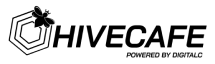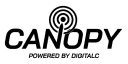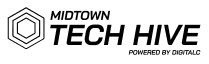Wi-Fi Connection Issues

Problem
Struggling with Wi-Fi connectivity? We've got you covered. Explore the troubleshooting tips below to identify and resolve your Wi-Fi issues, ensuring you get back to a seamless online experience.
Solutions
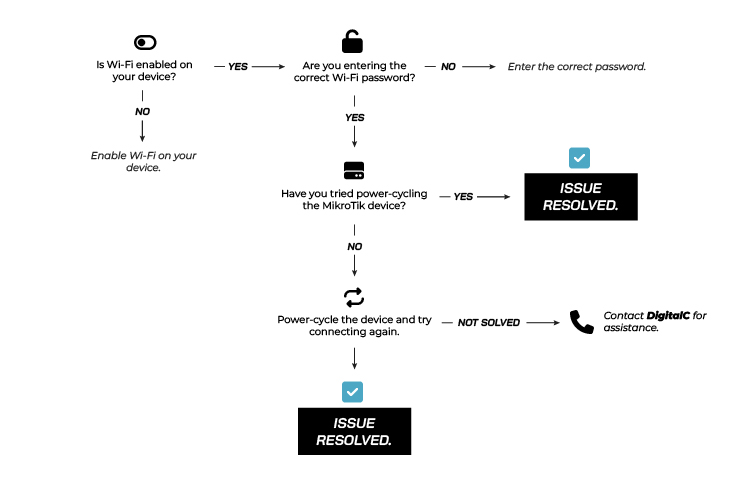
1
Is Wi-Fi enabled on your device?
Yes Proceed to the next step.
No Enable Wi-Fi on your device.
2
Are you entering the correct Wi-Fi password?
Yes Proceed to the next step.
No Enter the correct password.
3
Have you tried power-cycling the MikroTik device?
Yes Proceed to the next step.
No Power-cycle the device and try connecting again.