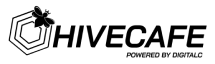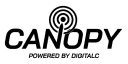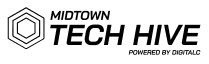Slow Internet Speed

Problem
Experiencing slow internet speeds? Let's speed things up. Follow the troubleshooting tips below to diagnose and enhance your internet performance, ensuring a faster and more reliable connection.
Solutions
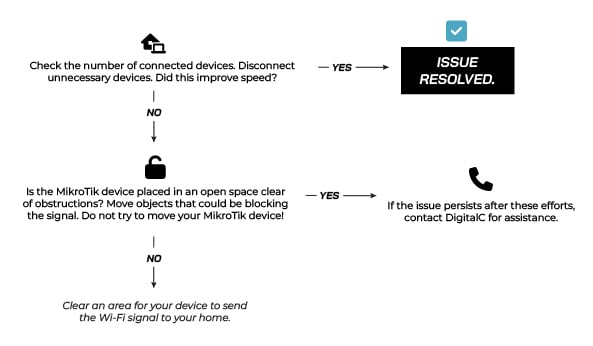
1
Check the number of connected devices. Disconnect unnecessary devices. Did this improve speed?
Yes Issue resolved.
No Proceed to the next step.
2
Is the MikroTik device placed in an open space clear of obstructions? Move objects that could be blocking the signal. Do not try to move your MikroTik device!
Yes Proceed to the next step.
No Clear an area for your device to send the Wi-Fi signal to your home.
3